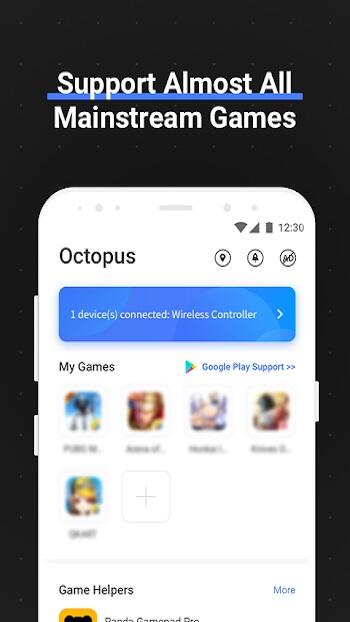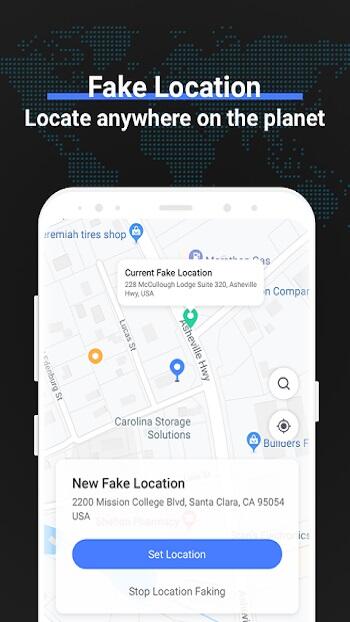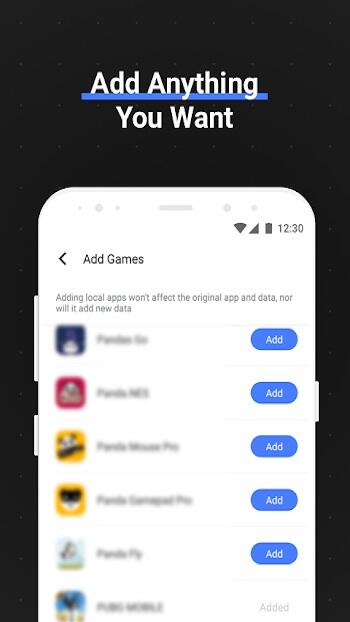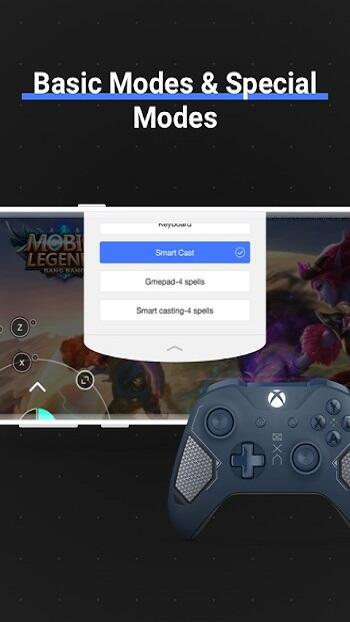Octopus APK: Revolutionizing Mobile Gaming
Introduction
Mobile gaming has gained immense popularity over the years, allowing millions of gamers to enjoy thrilling experiences on their smartphones. However, some titles can be challenging to play using touch controls alone. That's where Octopus APK comes in – an innovative utility app that revolutionizes mobile gaming by enabling users to play with gamepads, keyboards, and even mice. In this article, we'll explore the amazing features and advantages of the Octopus APK, providing gamers with endless possibilities for a truly immersive gaming experience.
| Feature |
Description |
| App Name |
Octopus APK |
| Gamepad Mapping |
Map on-screen controls to gamepad buttons |
| Controller Compatibility |
Support for a wide range of game controllers |
| Keyboard and Mouse Support |
Use keyboard and mouse for game input |
| Touchpoint Simulation |
Simulate touch screen controls with gamepad or keyboard |
| Advanced Keymapping |
Customize controls with advanced mapping options |
| Macros and Scripts |
Record and execute complex actions with macros |
| Game Compatibility |
Compatible with a large number of Android games |
| Performance Optimization |
Optimize controls for smoother and precise gameplay |
| User-Friendly Interface |
Intuitive interface for easy setup and configuration |
What is Apk - Gamepad, Keymapper?
Octopus - Gamepad, Keymapper is a free utility app developed by CZ Phoenix Studio. It serves as a versatile tool that allows users to effortlessly connect peripherals such as gamepads, keyboards, and mice to their Android devices. With its seamless connectivity and intuitive interface, Octopus enables gamers to unleash their true potential in various popular games like Call of Duty, PUBG Mobile, Genshin Impact, Honkai Impact and many more.
Features of App - Gamepad, Keymapper
Octopus offers an array of exceptional features that set it apart from other keymappers available today:
- Support for almost all apps and games:
- Enjoy unparalleled compatibility as Octopus supports most apps and games available on the Google Play Store.
- Whether you're into action-packed shooters or strategic MOBAs, you can add any game to your collection.
- Compatibility with gamepads, keyboards & mice:
- Octopus seamlessly connects with popular peripherals like Xbox controllers, PS controllers, IPEGA gamepads Gamesir controllers Razer keyboards,mice Logitech hardware devices and more.
- Take advantage of your favorite input devices while playing your preferred games on Android.
- Preset key mapping:
- Say goodbye to time-consuming setups! Octopus includes preset key configurations for over 30 featured games.
- Get quicker access to your favorite titles without the hassle of mapping controls from scratch.
- Different modes for various games:
- Octopus offers two basic modes: Gamepad and Keyboard, along with specialized modes tailored to specific game genres.
- Experience enhanced gameplay through Advanced Shooting mode in FPS titles or Smart Casting mode in MOBA games.
- Highly customizable keymaps:
- Tailor your gaming experience to perfection by defining your own keymaps within Octopus.
- With over 20 control components available, you can fully optimize how you interact with your favorite games.
- Gaming Recorder:
- Capture every epic moment of your gaming sessions using the integrated Screen Recorder within Octopus.
- Share your triumphs with friends and followers on social media platforms effortlessly.
- Gamepad Calibration:
- For those using unconventional gamepads or controllers, Octopus provides a Gamepad Calibration feature.
- Calibrate your device to ensure precise input recognition and maximize your gaming accuracy.
Playing Android Games with Octopus - Gamepad, Keymapper pro unlocked
With Octopus, playing Android games with peripheral devices has become a breeze. Here's a step-by-step guide on how to get started:
- Syncing peripheral devices for control setup:
- Connect your desired peripherals such as gamepads, keyboards, or mice to your Android device via Bluetooth or OTG cable.
- Ensure that the devices are properly synced and recognized by both the app and your phone's Bluetooth settings.
- Mapping controls on the screen to buttons or keys:
- Launch Octopus and choose the desired game you want to play using peripheral devices.
- Begin mapping controls by linking areas on the screen to buttons or keys on your connected peripherals.
- Using a keyboard or mouse for shooting games
- Adjusting opacity of controls for better visibility
Pros of using Octopus - Gamepad, Keymapper
Octopus - Gamepad, Keymapper offers several significant advantages that enhance your mobile gaming experience:
- Unleash your full potential:
- With the ability to use gamepads, keyboards, and mice, Octopus enables you to enjoy precision controls and improve your gaming performance.
- Preset key configurations for featured games:
- Save time setting up controls by utilizing pre-defined keymaps for popular games.
- Customizability for enhanced gameplay:
- Create personalized keymaps using the extensive control component library in Octopus, tailoring them to your unique playstyle.
- Seamless integration with peripherals:
- Octopus supports a wide range of popular gamepads, keyboards, and mice from trusted brands such as Xbox, PS, IPEGA, Gamesir, Razer, and Logitech.
- Gaming recorder to capture moments of triumph:
- Share your most remarkable highlights with friends using Octopus' built-in screen recording feature.
Conclusion
In conclusion, Octopus APK has revolutionized the way we play Android games by providing seamless connectivity between peripheral devices and smartphones or tablets. With support for a wide range of apps and games, customizable key mapping options,mapping optimization modes,and comprehensive control over multiple peripherals(Otg,BT,WIFI), this app ensures an immersive gaming experience like never before. Dive into your favorite titles with a gamepad or enjoy increased precision with a keyboard and mouse setup – the choice is yours! Download Octopus - Gamepad, Keymapper today and unlock endless possibilities for mobile gaming. Experience the Power of Octopus APK Today!

Android 4.4 +